About Durham County ACCESS
Durham County ACCESS provides transportation to Durham County residents that meet certain criteria as defined by grant funding standards. Durham County ACCESS also provides trips for activities and destinations related to:
- Work and work-related training
- Nutritional and medical appointments
- Shopping and personal needs regardless of age (based on factors including distance from the GoDurham fixed-route bus service)
Durham County ACCESS Eligibility
Durham County ACCESS is available to residents of Durham County who meet one or more of the following:
- Have a disability
- Are 60 years of age or older
- Are transportation disadvantaged
- Live in rural areas of Durham County
Applying to Durham County ACCESS
If you think that you or someone you know is eligible for Durham County ACCESS, you can apply through one of the following options:
1. Apply online. Complete and submit the online Durham County ACCESS application.
- You will first be asked to create a user profile before completing the application.
2. Submit a printed application. Download and complete the Durham County ACCESS application (PDF), or call (919) 560-1551 to receive an application by mail. Once completed, you can submit it:
| By mail | GoDurham ACCESS ATTN: Durham County ACCESS Application 1911 Fay Street Durham, NC 27704 |
|---|---|
| By email | tammy.pettiford@wedriveu.com |
| By fax | (919) 560-1550 |
Incomplete applications will not be processed, and you will be notified in that case. Completed applications will be reviewed within 3 business days after receipt to determine eligibility for service. For applications that do not meet eligibility requirements, GoDurham ACCESS staff will work to provide additional options.
How to Book a Ride with Durham County ACCESS
You must be an approved rider to schedule a trip with Durham County ACCESS. You can schedule a ride with Durham County ACCESS by calling, or by using the mobile or web portal.
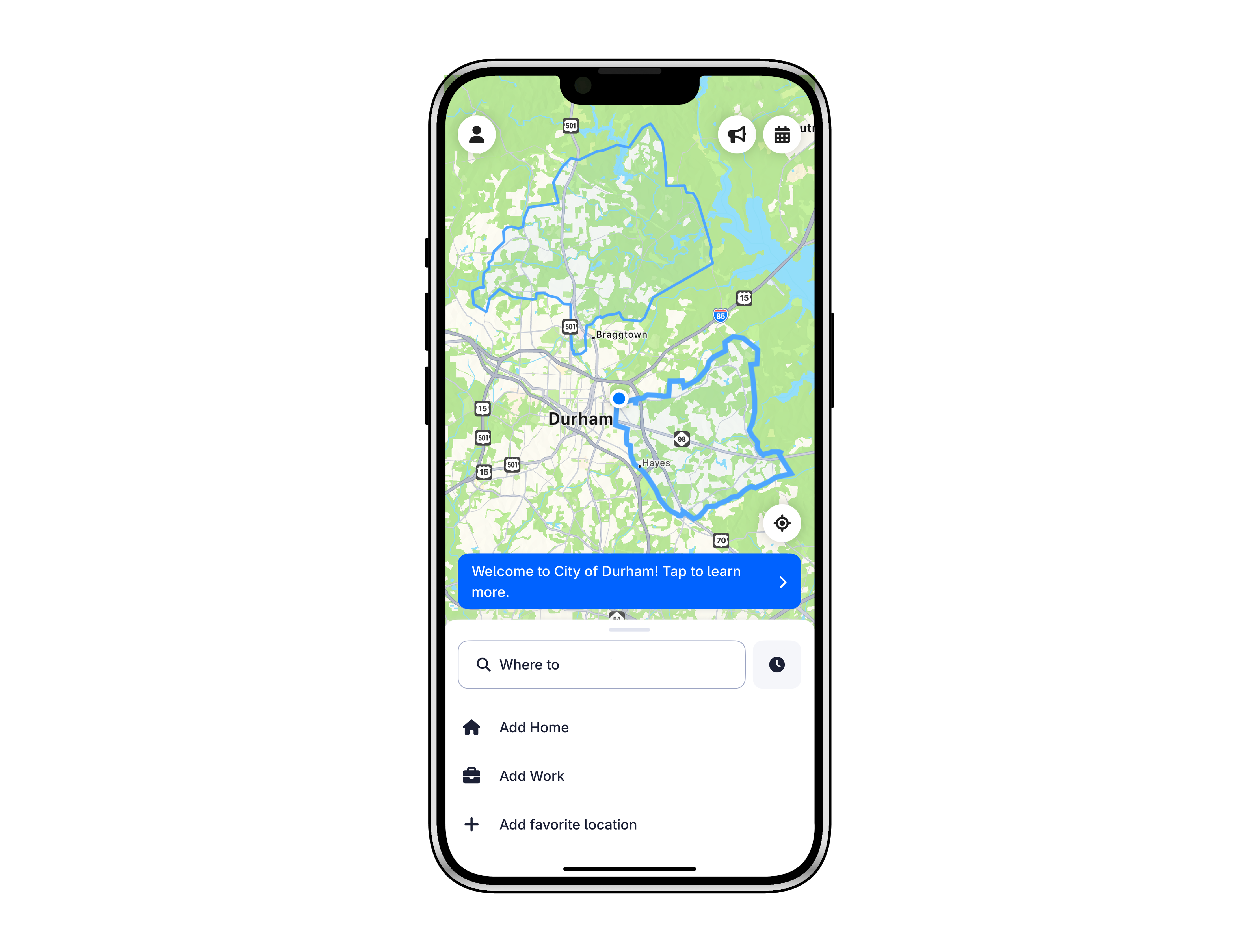
Option 1: Schedule a Ride Using the GoDurham ACCESS App
Schedule your ride with Durham County ACCESS using the app. View full, detailed text instructions on how to use the app. View the mobile guide on how to use the app in English (PDF) or in Spanish (PDF).
Step 1. Download the GoDurham ACCESS app or use the rider web application.
Step 2. Select your pickup point.
Step 3. Set your drop-off location.
Step 4. Adjust your rider settings, choose your pickup time, and track your ride in the app.
Option 2: Schedule a Ride by Phone Call
Step 1. Call a GoDurham ACCESS reservations agent at (919) 560-1551 to schedule your trip.
Reservation hours: Monday–Sunday, 8:00 a.m. to 4:30 p.m.